Control your Dyson machine with Google

After linking Google Assistant with your Dyson account, you can control your smart Dyson purifier, humidifier or robot vacuum using just your voice. You can also create a routine that automates how your purifier or humidifier works with other devices in your home.
It's quick and easy to set up.
-
1. Install Google Home app
You can do this by touching and holding the home button on eligible Android phones* or download the Google Home app on the App Store.
-
2. Link to your Dyson account
Once you've enabled the Google Assistant, you can connect it to your Dyson Link app, using the same details.
-
3. Use Google Assistant to control your Dyson machine
Now you can start controlling your Dyson machines with a Google Assistant-enabled device using just your voice.
-
4. Create routines and rooms
You can set routines that automate how your Dyson machine works with a chosen command, and create a group of machines that operate simultaneously.
Some things you can say:
Purifiers
After you’ve linked your machine to your Google Assistant-enabled device, try saying “Hey Google” followed by:
"Turn on my purifier"
"Set the fan speed to five"
"Increase the temperature"
"Turn off the purifier”
Compatible Dyson machines
- Dyson Pure Cool™ purifying fan (with smart connectivity)
- Dyson Pure Cool Link™ purifying fan
- Dyson Pure Cool™ purifying fan
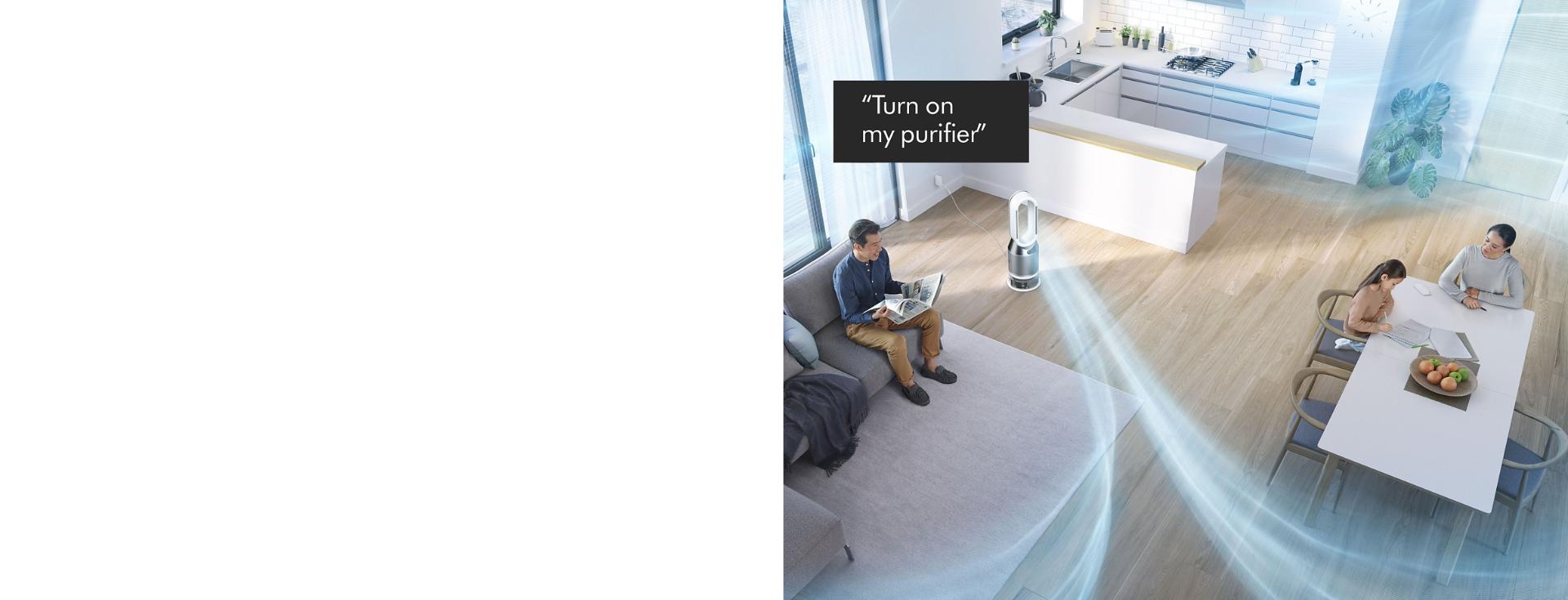
Also compatible with:
-

Siri Shortcuts
Connect your Dyson machines to Siri Shortcuts and you’ll be able to control them with your voice, on your Apple device.
-